FireDM v2022.2.5
FireDM could somewhat be a handy media downloader. It supports all functions of YouTube-dl and has a GUI, which is newbie-friendly.
But the main repo seemed to be taken down by GitHub. The latest version “2022.4.14 Frozen” doesn’t work anymore. However, we can use version “2022.2.5”
How to use on Windows
Unzip FireDM.full.for.Windows.64.bit.7z
Click FireDM-GUI.exe
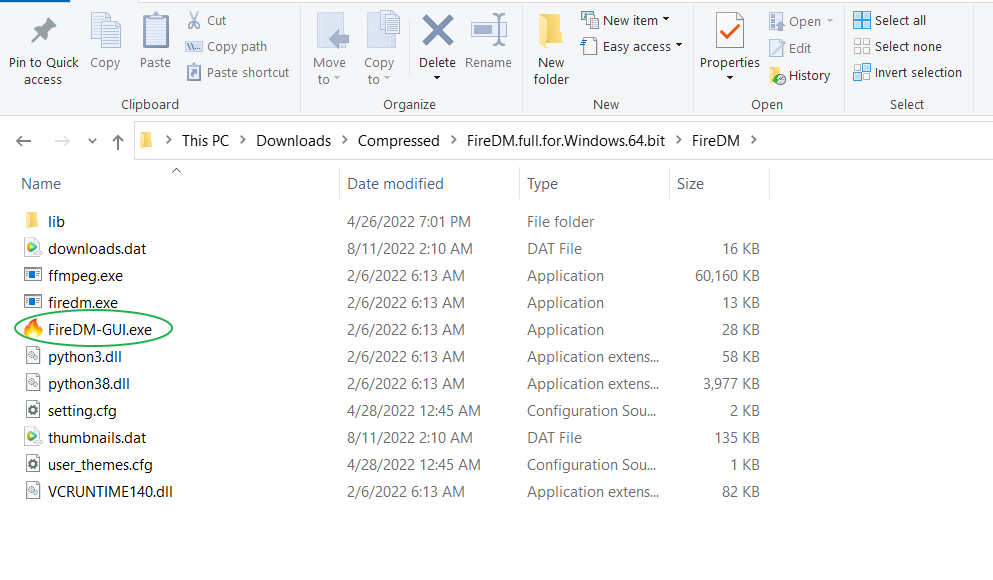
Choose the desired formats before proceeding to the download
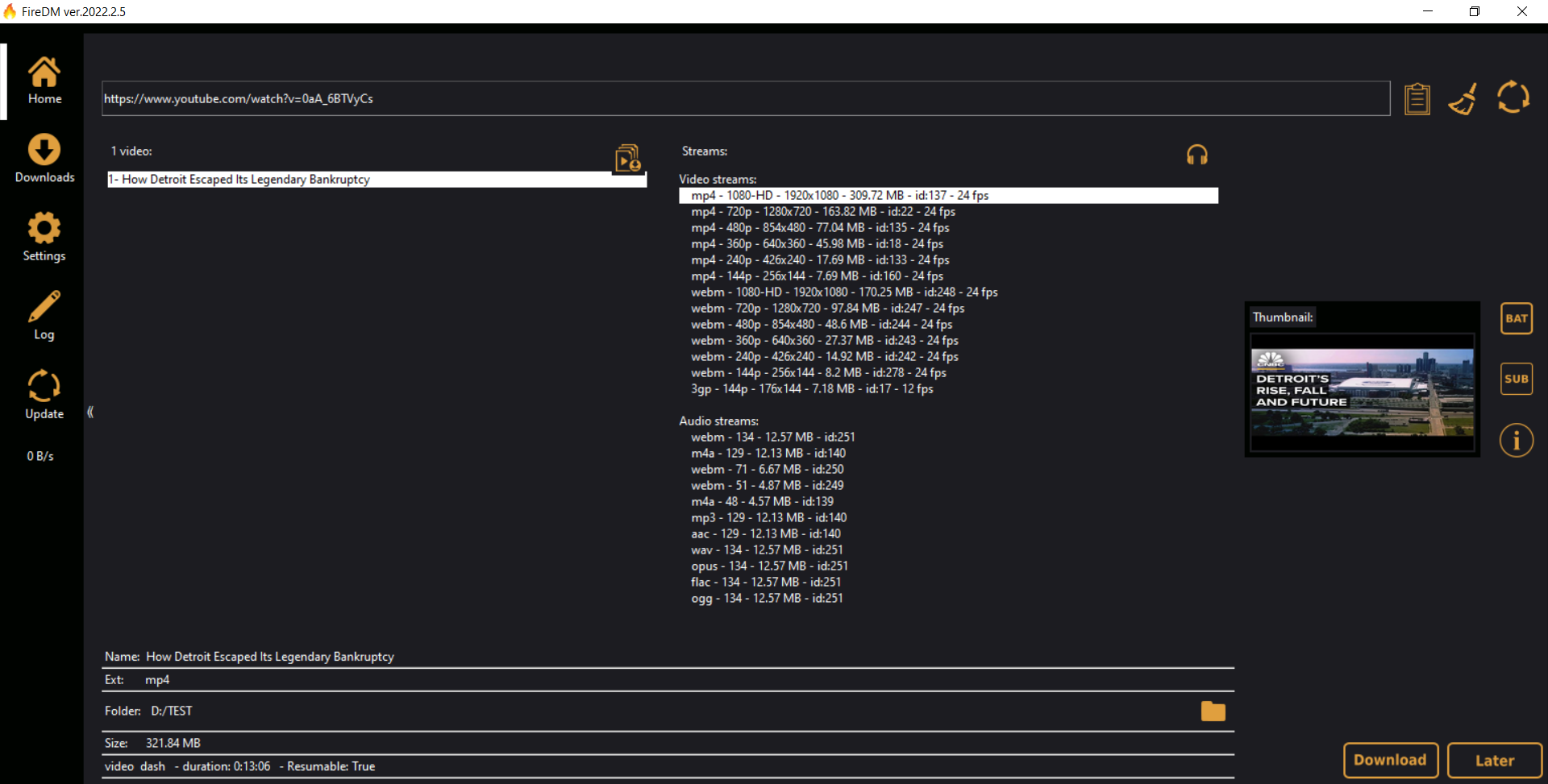
New files will show up in the folder you chose. Enjoy!
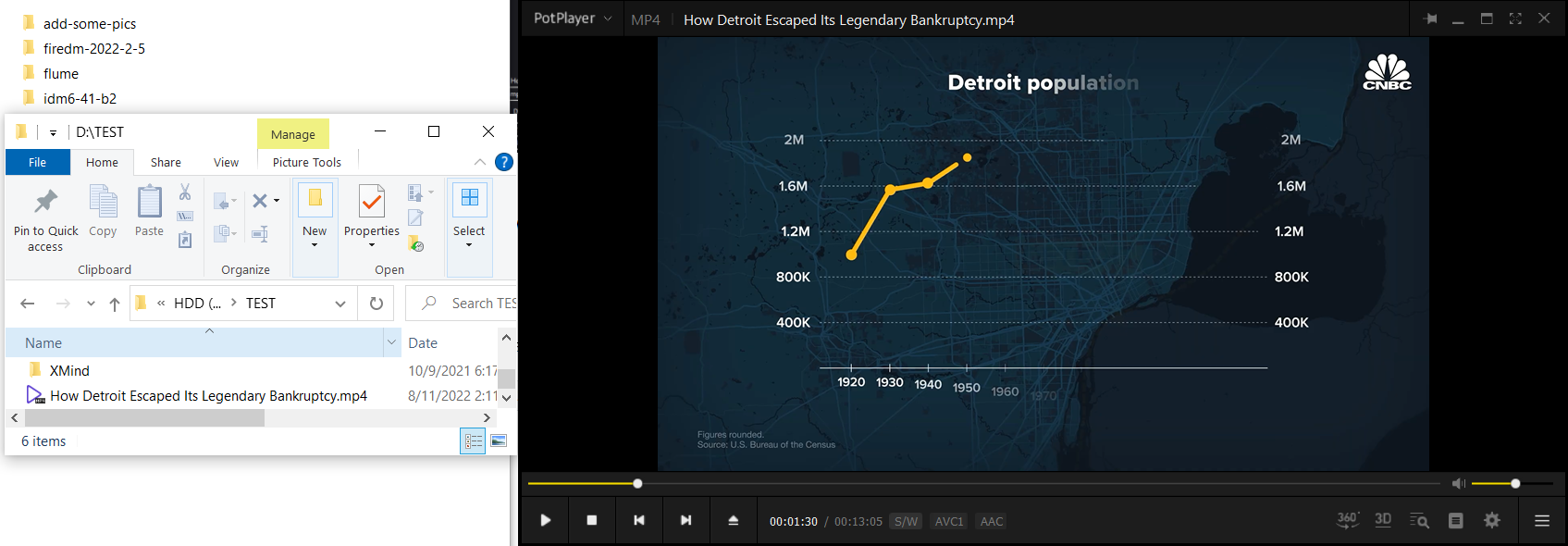
Note: Add firedm.exe to PATH for convenience’s sake. Run firedm from Command Prompt by typing firedm afterward. 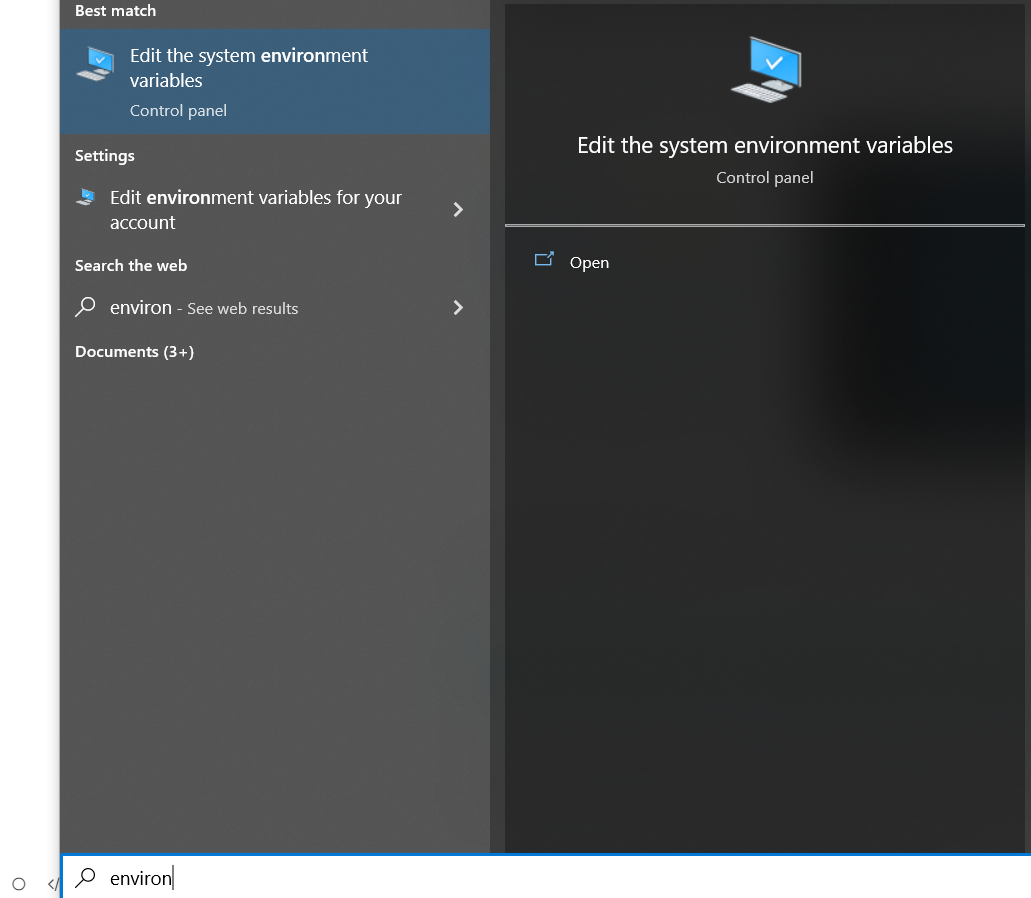
For Linux and Mac users, try typing these commands in a terminal:
1 | |
After the installation, simply type firedm to launch the GUI.
Backup references:
If you are an advanced user, I recommend you to use yt-dlp, youtube-dl, and you-get.
https://github.com/yt-dlp/yt-dlp
FireDM v2022.2.5
https://wiserdi.github.io/2022/08/11/firedm-2022-2-5/